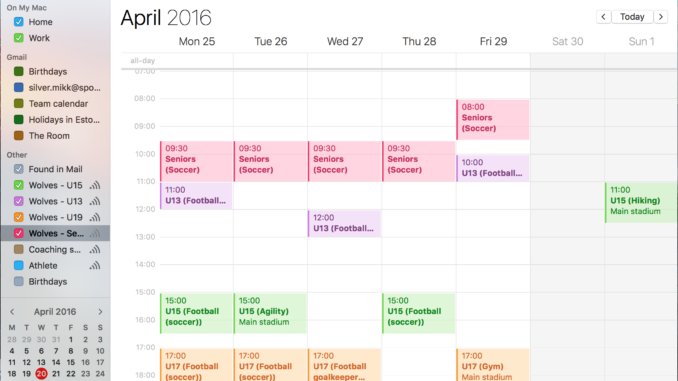
Want to synchronize the Mission Peak Calendar with your device?
If you use some sort of electronic calendar like Apple, or Google, or Outlook; you can add an iCal feed of our Mission Peak TeamUp Calendar from our website to your device.
If you are not familiar with iCal feeds; these allow you to receive automatic updates on your device when the owner of some other calendar makes changes. In this case, when one of us on the Mission Peak District Operating Committee (DOC) updates the Mission Peak TeamUp Calendar on our website you will see the change reflected on your device.
Want to learn more, read this article.
Here is the iCal URL you will need: https://ics.teamup.com/feed/ks83947nxjik45mnmv/8228177.ics
